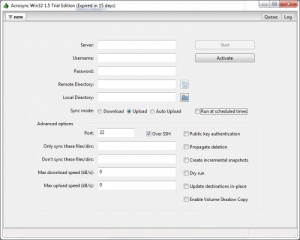Acrosync
1.5
Size: 0 Bytes
Downloads: 3174
Platform: Windows (All Versions)
Acrosync gives you the possibility of synchronizing files between a Windows PC and Linux or Mac OS X platforms. The application doesn't look like much on the surface, but the functionality it has to offer can be invaluable for some people. It is a Windows implementation of rsync, a folder synchronization tool, developed specifically for non-Windows environments. What's more, Acrosync is quite easy to set up and it works independently from cygwin.
The software is free to try for 15 days, without any kind of functionality restrictions. It comes in a small package and it can be installed in a few moments. You don't have to install anything else besides this application, so you can start using it right away. It works on all popular Windows platforms and it doesn't need too many resources.
As previously mentioned, setting everything up is very easy. All the important configurations can be made on a single window and they are not too many. You simply have to tell the application what data to synchronize and where. You can specify a server's address, the username and password you use on it, in separate input fields. Additionally, you have to select a local data repository and a destination folder on the server and choose a sync mode, which can be download, upload or auto-upload.
Acrosync can be set to synchronize data automatically, according to a schedule. Also, you can set up a series of rules, like synchronizing only specific files or folders, using a maximum amount of bandwidth and more.
There isn't much to look at in terms of configuration options, but that is the best thing about Acrosync. It can take only a few minutes to set up an automated synchronization system, which takes your data from a Windows PC and sends it to a non-Windows environment. The software is capable of sending data to Linux or Mac OS X, as well as other platforms, like NAS boxes and even small form factor computers, like the Raspberry Pi.
Acrosync gives you the possibility of bridging the gap between a wide range of platforms.
Pros
You can synchronize files and folders between different operating systems. It takes only a few clicks to set everything up. The application can be automated, to sync data according to a schedule.
Cons
There are no obvious drawbacks to mention.
Acrosync
1.5
Download
Acrosync Awards

Acrosync Editor’s Review Rating
Acrosync has been reviewed by Frederick Barton on 29 Aug 2016. Based on the user interface, features and complexity, Findmysoft has rated Acrosync 5 out of 5 stars, naming it Essential